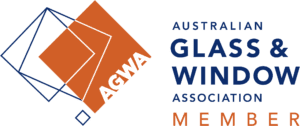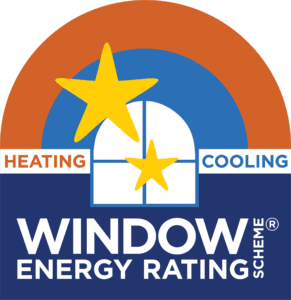Bi-fold Doors, sometimes known as Bi-folding Doors, are one of the most popular options that we provide. Bi-fold doors are made up of numerous panels that can be…
Great Home Design & Renovation Apps
If you’re stuck for inspiration during your new home design project or renovation, you’re likely scouring blogs, websites, magazines, books, and watching every design or renovation show available online – But have you checked out mobile apps? The adage “there’s an app for that” certainly rings true here with a treasure trove of valuable tools available to you, from quickly mocking up floor plans, to changing wall colours, to an endless supply of inspirational image libraries. Let’s take a look at some of the most popular ones.
Klippbok by IKEA
Swedish for “Scrapbook”, the IKEA focussed app, Klippbok, was designed for the iPad and allows you to create ideas for home using IKEA products. The idea is to make a scrapbook page of ideas, where you match products together to create an idea or style collage that you can then venture to the store with. Be warned – being organised with this app doesn’t inhibit your spontaneous purchasing adventure that allows occurs when visiting IKEA.
Image source: IKEA
While Pinterest is certainly not solely for home design and renovations, it’s a very common use for the app and it’s easy to see why. Essentially, you’re able to browse an endless range of images from brands and users and save them to albums for inspiration. Many websites and blogs allow you to “pin” images so it’s a great way to pool your ideas without downloading ten tonnes of images to your computer.
Dulux Colour
Wondered what that wall would look like if it were yellow? Dulux’s Colour App allows you to find out! Just snap a picture of the wall you want to colour, then browse the huge range of options available (all dulux colours of course) and then upload it to the image to see what it’s going to look like.
Homestyler Interior Design
Homestyler’s clever Interior Design app allows you to take a picture of a room then change wall colours, add furniture from actual manufacturers and essentially design/decorate your space before visiting any stores. It’s a great way to visualise and plan redecorating, and as you can imagine is a pretty fun time-killer as well.
Sun Seeker 3D
Sun Seeker 3D answers questions that many DIY and home reno warriors forget to ask; where’s the sun? Knowing how the sun passes your property and how its rays will shine through certain windows/doors can aid your selection of colours, style of decor, and even give you the information of where to move your window or door if you wish to do so.
Snapguide
Snapguide sets itself apart from the rest of the list by offering a collection of user generated how-to guides. While they offer a host of DIY projects and home renovation/decoration guides, they also have content from an impressive range of topics, including fashion, make-up, tech tips & life hacks.
BetaView Aluminium Doors & Windows
Once you’ve spent (what we assume will be) countless hours, perusing the above apps (I know we sure killed some time writing this post!), explore the range of BetaView aluminium doors and windows that are available to enhance your home by increasing airflow, light passage, and area access in a modern and timeless design that’s durable, available in a range of colours and professionally installed by our dedicated team of installers. Get in touch today and see how BetaView can help you with your designing or renovating mission!
Categories
- Aluminium Doors
- Aluminium Windows
- Bi-Fold Doors
- Causes We Support
- Contracts and Business
- Double Hung Windows
- Energy Efficiency
- Events / Trade Shows
- FAQ Series
- Hinged Doors
- Home Decor Tips
- Home Renovation
- Home Security
- Infographics
- Louvre Windows
- Other
- Outdoors
- Sliding Doors
- Sliding Windows
- Stacker Doors
- Trends
- Uncategorized
- WERS Rating Scheme